
To change the EBSCO interface language click on EBSCO Host.
In the upper right of the toolbar you should see an option for Languages. Click on this and select the language you want.
If this is not available click on Preferences, this will lead to a new page where you can choose your interface language.

When your search results appear look to the left of the screen. There should be an option to Refine Results. Look down the refine results options, near the bottom you will see Language. Click on this to see what languages are available, this will change depending on the keywords you search.

[Scroll down]

Please be aware there are many many more English resources than resources in other languages.
Do not limit yourself. I strongly recommend you try the translate options if you want to read in your mother tongue.
EBSCO provides a text-to-speech feature. This will allow you to have articles read aloud to you. This only works with HTML articles. To learn how to search for HTML articles look at the EBSCO information box on "Translating Articles" on this webpage.
Once you have found the article you want click on the title. Underneath the title information you will see the text-to-speech tool.

You can choose the accent of the reader. If you click on the Settings icon you can also change the reading speed and text highlight options.
Would you like more help or a private training session? No problem. Just message your Librarian on library@uwcchina.org to set up a session.
The Learning Center is also the primary resource for students who have English as a second language and who want support.
The first time your scan an article you may find it quicker to do so in your mother tongue. This will let you know if the article is worth spending your time on. Remember, the translation function is just for helping you read and assess the quality of an article. You should re-read it in the original language and all quotes should be in the article original language too.
You can translate full text EBSCO articles into a number of languages, including traditional and simplified Chinese.
However, this only works with HTML articles, it will not work with PDF articles. Please also remember that the translation is machine made and may not always be 100% accurate. However, this is a great way to quickly scan articles to see if they are useful or not! That way you know what best to spend your time reading.
So, there are two ways to find HTML articles. The first it to simply look through your search results to see what has a HTML article. This is shown in writing and with an icon:
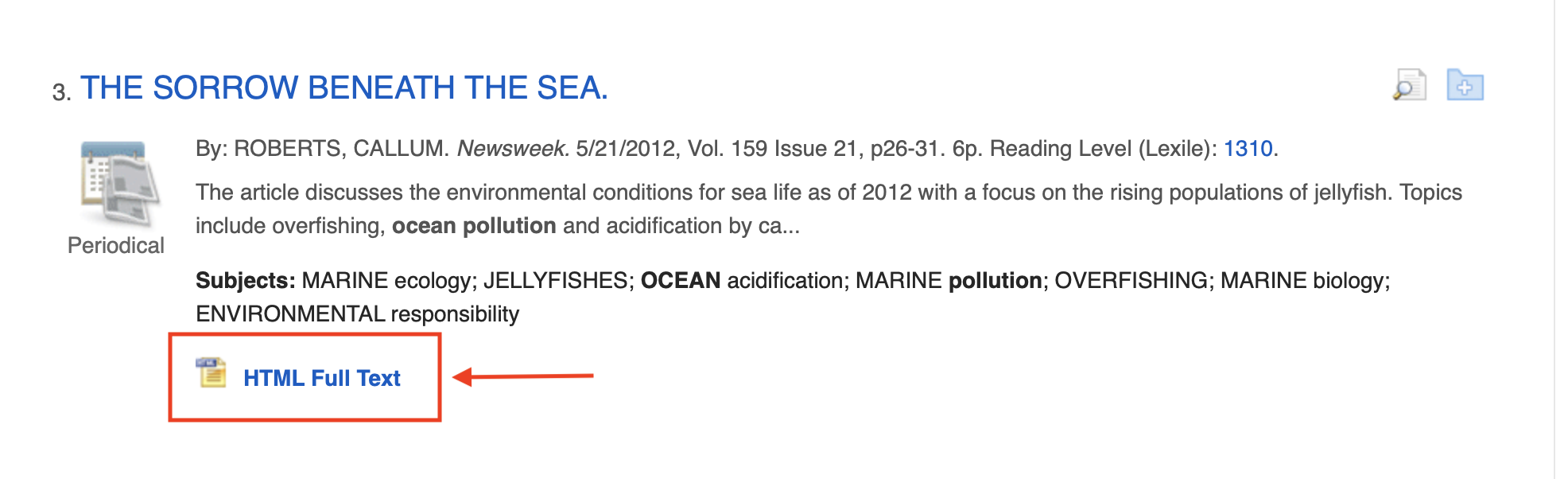
Alternatively, you can use Advanced Search to search for HTML only articles. To do this enter your keywords. In one of the Advanced Search fields write "FM T."

Once you have selected the HTML article click on the title to open it. Under the title information you will see a drop down option to choose the translation language.

You may be a really strong reader in your mother tongue, but reading in a second language is challenging. It is possible to filter the articles by reading ability. Each article is given a Lexile Level. The levels are as follows...
| Grade | Lexile Typical Text Demand |
| 11th and 12th Grade | 1100L - 1300L |
| 10th Grade | 1100L - 1200L |
| 9th Grade | 1050L - 1150L |
| 8th Grade | 1000L - 1100L |
| 7th Grade | 1050L - 1075L |
| 6th Grade | 850L - 1050L |
Most of the articles show the Lexile level at the end of the title information in the results page.

You can search by Lexile range in the EBSCOHost advanced search box. Enter LX and your Lexile range in one of the search fields.
